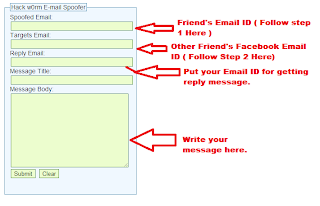We usually update our facebook status with a quote or share a line about our day.All of us want to get attention of others to our status.
How would you feel if you see a blank status update from someone? Amazed!!
You can’t write a blank status update by simply pressing the Space key and then clicking on Post button.Instead you have to use special codes to write a blank character in your facebook status.
Trick to Post Empty Status on Facebook:-
How would you feel if you see a blank status update from someone? Amazed!!
You can’t write a blank status update by simply pressing the Space key and then clicking on Post button.Instead you have to use special codes to write a blank character in your facebook status.
Trick to Post Empty Status on Facebook:-
- Login to your Facebook Account and go to Update Status field.
- Press and hold Alt key and just type 0173.
- Release Alt Key and click on share Post.
- That’s all now your empty status will be update.